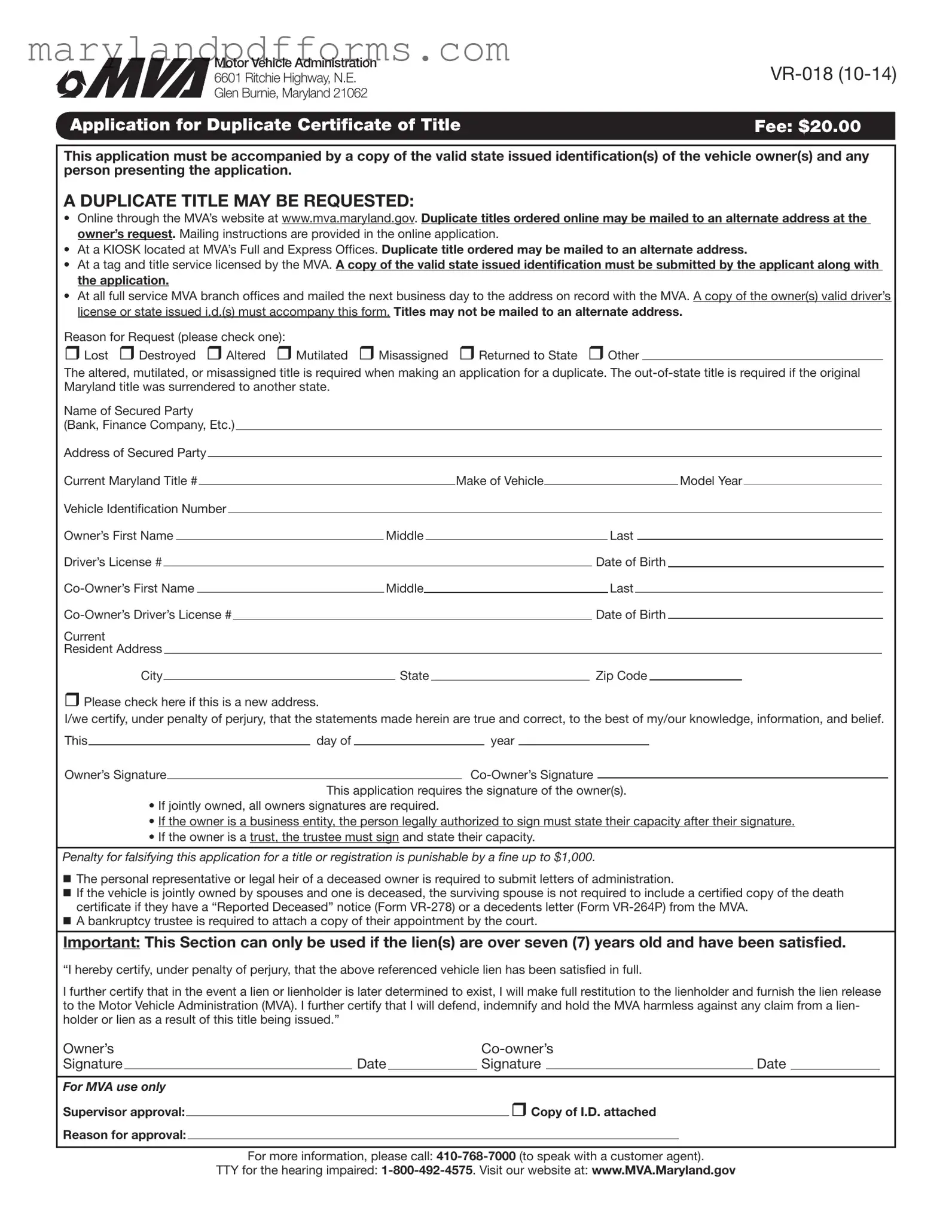Blank Maryland Vr 018 Template
Similar forms
The Maryland VR-018 form is used to apply for a duplicate certificate of title. There are several other documents that serve similar purposes in different contexts. Here’s a list of six documents that share similarities with the VR-018 form:
- Application for Title (Form VR-005): This form is used to apply for a new title when a vehicle is purchased or transferred. Like the VR-018, it requires identification and details about the vehicle.
- Title Transfer Application (Form VR-003): This document is needed when ownership of a vehicle changes. It involves providing identification and proof of the previous title, similar to the requirements of the VR-018.
- Texas Operating Agreement Form: Essential for establishing governance and member responsibilities in an LLC. For more details, visit https://texasdocuments.net/printable-operating-agreement-form.
- Vehicle Registration Application (Form VR-001): When registering a vehicle for the first time, this form is completed. It also requires personal identification and vehicle details, much like the VR-018.
- Application for a Salvage Title (Form VR-034): This form is used when a vehicle is declared a total loss. It includes similar identification requirements and vehicle information as the VR-018.
- Request for Lien Release (Form VR-056): If a lien on a vehicle needs to be released, this document is used. It also requires signatures and identification, paralleling the VR-018 process.
- Application for a Duplicate Registration (Form VR-017): This form is for requesting a duplicate vehicle registration. It requires similar identification and vehicle information, aligning it closely with the VR-018.
Maryland Vr 018 - Usage Steps
Completing the Maryland VR-018 form is an important step in obtaining a duplicate certificate of title for your vehicle. This process requires careful attention to detail to ensure that all necessary information is provided. Follow these steps to successfully fill out the form.
- Obtain the Form: Download the Maryland VR-018 form from the MVA website or acquire a physical copy at an MVA office.
- Fill in the Reason for Request: Check one box that corresponds to your reason for requesting a duplicate title (e.g., Lost, Destroyed, Altered, etc.).
- Provide Vehicle Information: Enter the current Maryland title number, make of the vehicle, model year, and vehicle identification number (VIN).
- Owner’s Information: Fill in the owner’s first name, middle name, last name, driver’s license number, and date of birth.
- Co-Owner’s Information: If applicable, provide the co-owner’s first name, middle name, last name, driver’s license number, and date of birth.
- Current Resident Address: Enter the full current residential address, including city, state, and zip code. If this is a new address, check the appropriate box.
- Secured Party Information: If there is a bank or finance company involved, provide their name and address.
- Signatures: Both the owner and co-owner (if applicable) must sign and date the form. Ensure that all signatures are present, as this is crucial for processing.
- Attach Required Identification: Include a copy of valid state-issued identification for both the owner and any person submitting the application.
- Review the Form: Double-check all entries for accuracy and completeness before submission.
After completing the form, it can be submitted online, at a KIOSK, or in person at an MVA branch office. Ensure that you keep a copy of the application for your records. If you have any questions during the process, don’t hesitate to reach out to the MVA for assistance.
Learn More on Maryland Vr 018
What is the Maryland VR-018 form used for?
The Maryland VR-018 form is an application for a duplicate certificate of title. It is necessary when the original title has been lost, destroyed, altered, mutilated, misassigned, or returned to the state. This form allows vehicle owners to obtain a replacement title, ensuring they have the proper documentation for their vehicle.
How much does it cost to apply for a duplicate title using the VR-018 form?
The fee for applying for a duplicate title using the VR-018 form is $20.00. This fee must be submitted with the application, along with a copy of valid state-issued identification for the vehicle owner and any individual presenting the application.
Where can I submit the VR-018 form?
You have several options for submitting the VR-018 form:
- Online through the Maryland Vehicle Administration (MVA) website at www.mva.maryland.gov . You can request the duplicate title to be mailed to an alternate address if needed.
- At a KIOSK located at MVA’s Full and Express Offices. Like online requests, titles can be mailed to an alternate address.
- Through a tag and title service that is licensed by the MVA. A valid state-issued ID must accompany the application.
- At all full-service MVA branch offices. Titles will be mailed the next business day to the address on record, but cannot be sent to an alternate address.
What identification is required when submitting the VR-018 form?
When submitting the VR-018 form, it is essential to include a copy of valid state-issued identification for both the vehicle owner(s) and any person presenting the application. This identification helps verify ownership and ensures the application is processed correctly.
What should I do if the vehicle title is altered or mutilated?
If the vehicle title is altered or mutilated, you must submit the altered or mutilated title along with your application for a duplicate title using the VR-018 form. This is a necessary step to ensure that the MVA has the correct information and can issue a valid duplicate title.
Additional PDF Forms
Maryland Confidential Morbidity Report - Each report contributes to building a comprehensive view of public health challenges.
Certificate of Solicitation Massachusetts - It is recommended to submit the update electronically whenever possible for faster processing.
To ensure a smooth transition during your separation, a well-drafted Marital Separation Agreement template is crucial. It covers important matters, helping both parties understand their rights and responsibilities. For more on this, visit our Marital Separation Agreement resource.
Maryland State Sales Tax - The Maryland Sales and Use Tax Form 202FR is designed for those who have discontinued or sold their business.
Documents used along the form
When applying for a duplicate certificate of title in Maryland using the VR-018 form, several other documents may be necessary or helpful to ensure a smooth process. Here are five important forms and documents that are often used alongside the VR-018.
- Form VR-278: Reported Deceased Notice - This form is used when one of the vehicle owners has passed away. It serves as proof of the owner's death and helps facilitate the transfer of title to the surviving spouse or heirs.
- New York Motorcycle Bill of Sale - To ensure a smooth transfer of ownership during a motorcycle sale, it's important to have a well-prepared bill of sale. For more information on this crucial document, visit PDF Templates Online.
- Form VR-264P: Decedent's Letter - This document can be provided by the MVA to confirm the death of a vehicle owner. It can be used in place of a certified death certificate when applying for a duplicate title.
- Letters of Administration - If the vehicle owner has died and there is no surviving spouse, the personal representative of the estate must submit these letters. They prove that the individual has the legal authority to act on behalf of the deceased owner.
- Proof of Identity - A valid state-issued identification, such as a driver’s license or state ID, is required for all applicants. This ensures that the person applying for the duplicate title is authorized to do so.
- Bankruptcy Trustee Appointment - If the vehicle owner is in bankruptcy, the appointed trustee must attach a copy of their court appointment. This document verifies their authority to handle the owner's assets, including the vehicle.
Gathering these documents in advance can help streamline the application process for a duplicate title in Maryland. Ensuring that all required forms are completed and submitted will minimize delays and potential complications.
Key takeaways
When filling out the Maryland VR-018 form for a duplicate certificate of title, keep the following key points in mind:
- Fee Requirement: A fee of $20.00 is necessary when submitting the application.
- Identification: Include a copy of valid state-issued identification for both the vehicle owner(s) and anyone presenting the application.
- Submission Methods: You can request a duplicate title online, at a KIOSK, through a licensed tag and title service, or at full-service MVA branch offices.
- Mailing Options: Duplicate titles ordered online or at KIOSKs can be sent to an alternate address upon request.
- Reason for Request: Indicate the reason for the duplicate title request by checking one of the provided options, such as lost or destroyed.
- Signatures Required: All owners must sign the application. If the owner is a business or trust, the authorized person must indicate their capacity.
- Penalty for Falsification: Providing false information can lead to a fine of up to $1,000.
- Special Circumstances: If the vehicle is jointly owned and one spouse is deceased, the surviving spouse may not need to provide a death certificate if they have the appropriate notice from the MVA.
For further assistance, contact the MVA at 410-768-7000 or visit their website at www.MVA.Maryland.gov.
Misconceptions
There are several misconceptions about the Maryland VR-018 form that can lead to confusion. Here are seven common misunderstandings:
- Anyone can apply for a duplicate title. Only the vehicle owner or an authorized representative can submit the application.
- Online applications do not require identification. A valid state-issued identification must accompany the application, even when applying online.
- Duplicate titles can be mailed to any address. While online applications allow for alternate mailing addresses, this is not permitted for applications submitted at MVA offices.
- All owners must sign the application. If the vehicle is owned by a business or trust, only the authorized person needs to sign, but they must indicate their capacity.
- A death certificate is always required for deceased owners. If the vehicle is jointly owned by spouses, a “Reported Deceased” notice or a decedent’s letter may suffice.
- There is no penalty for submitting false information. Falsifying information on the application can lead to fines up to $1,000.
- Liens can be ignored if they are old. Liens over seven years old must be satisfied, and a certification of satisfaction is required to proceed with the application.
Understanding these points can help ensure that the application process goes smoothly. Always double-check requirements before submitting the VR-018 form.