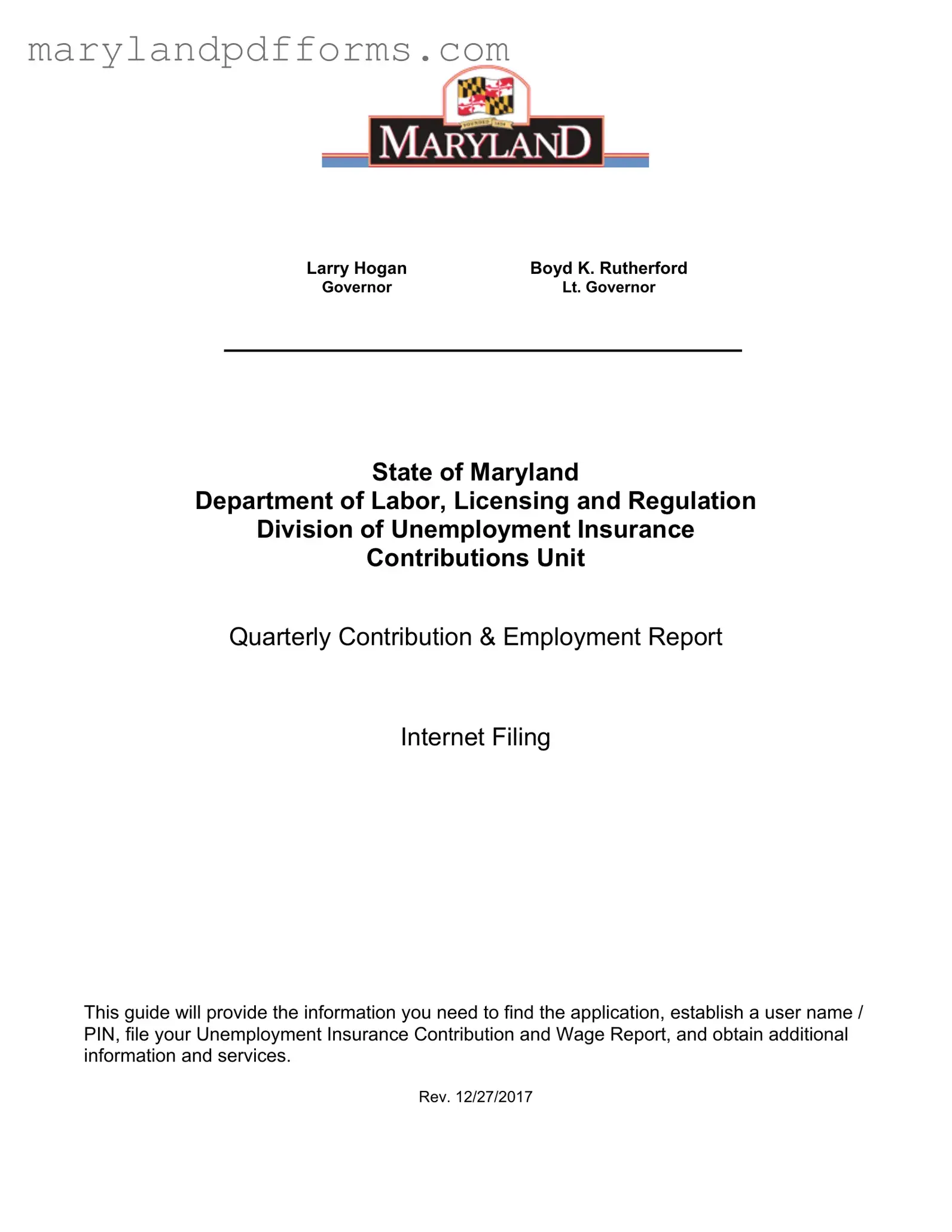Blank Maryland Quarterly Contribution Report Template
Similar forms
The Maryland Quarterly Contribution Report form shares similarities with several other important documents related to employment and tax reporting. Each of these documents serves a specific purpose in the realm of employee compensation and tax compliance. Below is a list of six documents that are comparable to the Maryland Quarterly Contribution Report form, along with a brief explanation of their similarities.
- Federal Unemployment Tax Act (FUTA) Form 940: This annual report is used by employers to report and pay unemployment taxes at the federal level. Like the Maryland Quarterly Contribution Report, it requires employers to provide information on wages paid and unemployment tax liability.
- Trailer Bill of Sale: This form serves as an essential document for transferring the ownership of a trailer, ensuring clarity and protection for both the seller and buyer during the transaction. For more information on this, visit PDF Templates Online.
- State Unemployment Insurance (UI) Reports: Similar to the Maryland report, these state-specific forms collect information about wages and contributions to state unemployment funds. They help ensure compliance with state unemployment laws.
- Employer's Quarterly Federal Tax Return (Form 941): This quarterly report is used to report income taxes, social security tax, and Medicare tax withheld from employee paychecks. Like the Maryland report, it is filed quarterly and provides critical information about employee wages.
- Wage and Tax Statement (Form W-2): Employers must issue this form to employees annually, detailing the wages paid and taxes withheld. While it is not filed quarterly, it shares the focus on accurate wage reporting, which is essential for tax compliance.
- Employee Benefit Plan Reports (Form 5500): Employers with benefit plans must file this report annually to provide information about the plan's financial condition and operations. Similar to the Maryland report, it requires comprehensive reporting to ensure compliance with regulations.
- Payroll Records: Employers are required to maintain accurate payroll records, which include employee wages, hours worked, and tax withholdings. These records support the information reported in the Maryland Quarterly Contribution Report and are essential for audits and compliance checks.
Maryland Quarterly Contribution Report - Usage Steps
Completing the Maryland Quarterly Contribution Report form is an essential step for employers to ensure compliance with state regulations. After gathering the necessary information, you can proceed with filling out the form accurately. Below are the steps to guide you through the process.
- Visit the Maryland Department of Labor, Licensing and Regulation website.
- Locate the "Quarterly Contribution & Employment Report" section.
- If you are a new user, click on the “Enroll Me Now” button to register and create a PIN. If you are a returning user, enter your Maryland Unemployment Insurance employer account number and your PIN to log in.
- Once logged in, navigate to the "Filing Option 1: File Contribution and Employment Report."
- Fill in your employer account details, including your Federal Employer Identification Number (FEIN) and the total wages for the previous quarter.
- Provide information about your employees, including their names, Social Security numbers, and wages earned during the quarter.
- Review the information for accuracy. Make any necessary corrections before submitting.
- Choose your payment option. You can pay via credit card, electronic check, or paper check.
- Submit your completed report. You should receive a confirmation page indicating that your report has been filed successfully.
- Print a copy of the report for your records.
After submitting the report, keep an eye out for any confirmation messages. If you encounter any issues, you can reach out to the Department of Labor for assistance. It's important to stay updated on your account and any future filings to maintain compliance.
Learn More on Maryland Quarterly Contribution Report
What is the Maryland Quarterly Contribution Report form?
The Maryland Quarterly Contribution Report form is a document that employers in Maryland must complete to report their unemployment insurance contributions and employee wages. This report helps the state calculate the unemployment insurance benefits that may be owed to employees. It is essential for maintaining compliance with state regulations regarding unemployment insurance.
Who needs to file the Quarterly Contribution Report?
All employers who have registered for unemployment insurance in Maryland are required to file the Quarterly Contribution Report. This includes businesses of all sizes, from small startups to large corporations. If an employer has employees working in Maryland, they must submit this report to ensure proper contributions to the unemployment insurance fund.
How can I file the Quarterly Contribution Report?
Employers can file the Quarterly Contribution Report online through the Maryland Department of Labor’s website. To do this, you must first register as a user and create a Personal Identification Number (PIN). Once registered, you can log in to the system, complete the report, and submit it electronically. The online filing option streamlines the process and allows for quicker processing times.
What if I forget my PIN?
If you forget your PIN, there are several ways to reset it:
- Automated Reset: Available 24/7, you can reset your PIN through the automated process on the website by providing your Federal Employer Identification Number (FEIN), Maryland UI account number, and total wages from the previous quarter.
- Email Request: You can request a PIN reset via email, available 24/7. Provide your FEIN, Maryland UI account number, and contact information. The Department of Labor will respond within 30 minutes during business hours.
- Telephone Assistance: Call (410) 767-2412 during normal business hours for immediate assistance. Have your Maryland UI account number and FEIN ready for verification.
What payment options are available for the contributions?
Employers have several payment options when submitting their contributions:
- Credit Card: Payments can be made using a credit card through the online system.
- Direct Debit: Electronic checks can be processed directly from your bank account.
- Paper Check: Employers may also opt to send a paper check as payment.
How can I review my past reports and account history?
Employers can easily review past reports and account history by logging into the online system. Once logged in, navigate to the relevant sections to view:
- Your past online reports
- Your account history
- Detailed quarter information for each reporting period
This feature allows employers to keep track of their submissions and ensure that all information is accurate and up to date.
Additional PDF Forms
Maryland W-4 - Input all income sources accurately to reflect your financial situation.
Department of Assessments and Taxation - It emphasizes the importance of careful consideration before refinancing.
Documents used along the form
The Maryland Quarterly Contribution Report form is a crucial document for employers in Maryland, as it helps them report their unemployment insurance contributions and wages. However, several other forms and documents often accompany this report, each serving a specific purpose in the process of compliance with state regulations. Below is a list of these related documents.
- Employer Registration Form: This form is necessary for new employers to register with the Maryland Division of Unemployment Insurance. It collects essential information such as the employer's name, address, and Federal Employer Identification Number (FEIN).
- Wage Report: This document details the wages paid to employees during the reporting period. It is often submitted alongside the Quarterly Contribution Report to ensure accurate calculation of contributions owed.
- Quarterly Benefit Charge Statement: Employers receive this statement, which outlines the benefits charged to their account during the quarter. It helps employers understand their financial obligations related to unemployment insurance.
- IRS FUTA Form 940: This federal form is used to report annual Federal Unemployment Tax Act (FUTA) taxes. Employers must file it to ensure compliance with federal unemployment tax requirements, which may be affected by state contributions.
- Re-Certification of State UI Payments (IRS FUTA -490C): This form is used to request a re-certification of state unemployment insurance payments. It is important for employers to maintain accurate records and ensure that they are not overcharged for benefits.
- Account Modification Request: If an employer needs to change their account information, such as their address or contact details, this form is essential. Keeping account information up to date is vital for effective communication with the state agency.
These documents collectively support the accurate reporting and management of unemployment insurance contributions in Maryland. Understanding their roles can help employers navigate their responsibilities more effectively and maintain compliance with state laws.
Key takeaways
Filling out and using the Maryland Quarterly Contribution Report form is an important task for employers. Here are some key takeaways to keep in mind:
- Registration Required: Before you can file the report, ensure you are a registered user. This involves creating a user name and PIN.
- PIN Management: If you forget your PIN, you can reset it through an automated service, via email, or by calling customer support.
- Multiple Filing Options: You have several options for filing, including submitting a complete report or just a contribution report.
- Online Access: The online system allows you to review past reports and account history, making it easier to keep track of your submissions.
- Payment Methods: Payments can be made via credit card, electronic check, or paper check, offering flexibility in how you settle your contributions.
- Automatic Calculations: The system provides automatic calculations for excess wage amounts, helping you avoid errors in your reporting.
- Confirmation Pages: After filing, confirmation pages are generated to confirm your submission and payment, which serves as proof of compliance.
- Employee Records: The form allows you to add employee information, ensuring that all relevant data is included in your report.
- Help Resources: If you encounter issues, there are various help resources available, including a dedicated help section and customer support contact options.
By keeping these points in mind, you can navigate the Maryland Quarterly Contribution Report form with confidence and ensure timely and accurate submissions.
Misconceptions
Understanding the Maryland Quarterly Contribution Report form is essential for employers. However, several misconceptions can lead to confusion. Here are ten common misunderstandings clarified:
- Filing is optional. Many believe that submitting the report is optional. In reality, it is a mandatory requirement for employers to report wages and contributions to the state.
- Only large employers need to file. Some think that only large businesses are required to file. However, all employers, regardless of size, must complete the report if they have employees.
- The report can be filed anytime. A common myth is that the report can be submitted at any time. In fact, it has specific deadlines each quarter that must be adhered to.
- PINs are not important. Some underestimate the significance of their PIN. The Personal Identification Number is crucial for accessing the online filing system and securing your account.
- Wages reported do not affect contributions. It’s often thought that reported wages have no bearing on contribution rates. In truth, the wages you report directly influence your unemployment insurance contributions.
- All payment methods are the same. Many assume that all payment methods for contributions are treated equally. However, there are differences in processing times and fees depending on the method used.
- Past reports can’t be reviewed. Some believe that once a report is submitted, it cannot be revisited. On the contrary, employers can review past reports and account history online.
- Errors can’t be corrected. A misconception is that mistakes on the report are permanent. Errors can be amended, but it’s important to act quickly to correct them.
- Help is unavailable. Many think that assistance is not accessible. However, there are various resources, including a dedicated help section and customer service, to assist employers.
- Using the online system is complicated. Some fear that the online filing system is too complex. In reality, the system is designed to be user-friendly, with step-by-step guidance provided throughout the process.
By dispelling these misconceptions, employers can navigate the Maryland Quarterly Contribution Report process more effectively and ensure compliance with state regulations.